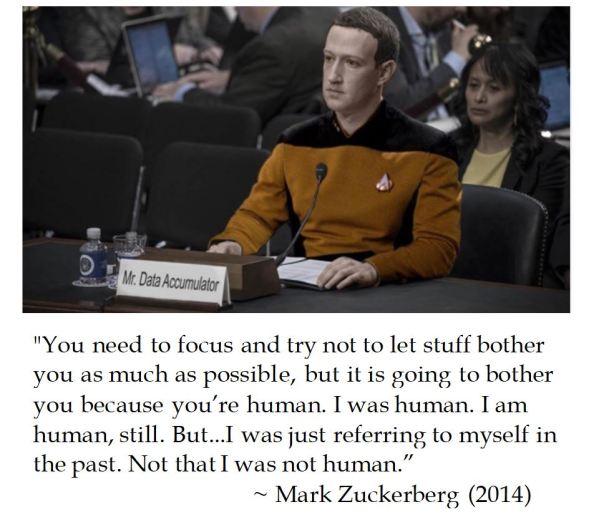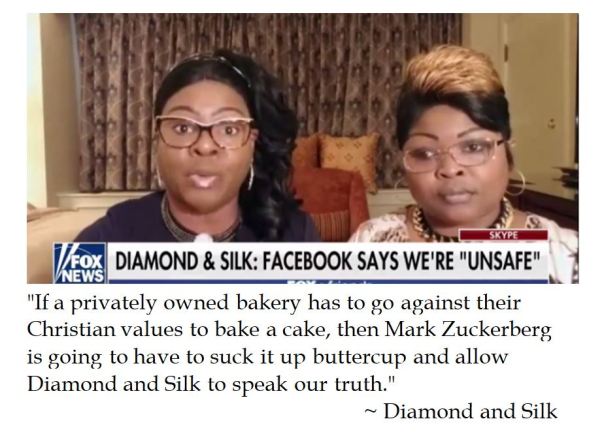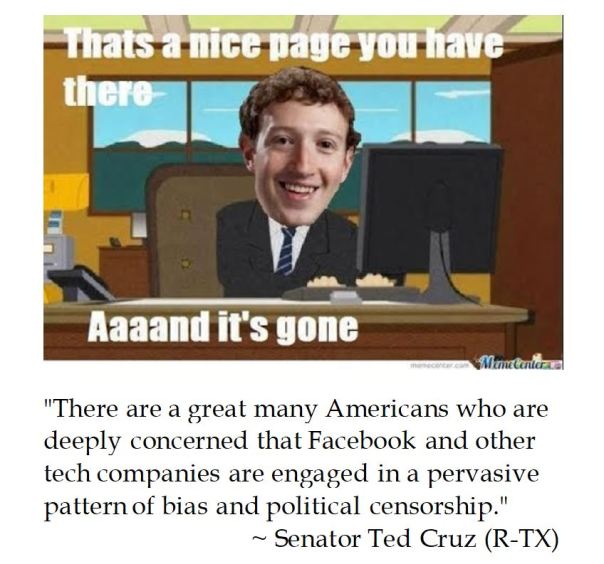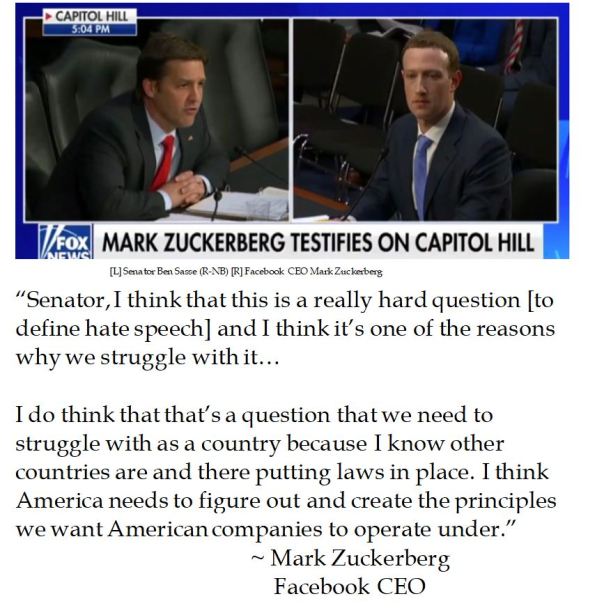|
| Excerpt from Four Talks exhibition at Hirshhorn Museum of Modern Art, Washington DC [photo B.D. Matt] |
My agonizing re-appraisal of personal knowledge management (PKM) was prompted by a change of life circumstances combined with upgrade of computer and cellular phone. While I was comfortable with my prior customary operating procedure, I suspected that I was not better exploiting capabilities at my finger tips. Following the advice of Tiago Forte, I discerned my PKM style(s), what features were important to me, evaluated my prior methods and was open to considering alternatives. Alas, this was not an simple choice. And to complicate matters, social media influencers demonstrating their application of choice often trash talked the alternative.
I was accustomed to using several unconnected software to manage my personal knowledge. I heavily used Microsoft OneNotes for digital notetaking and some web capture. For the family digital calendar, I used Google Calendar. I used various software for word processing, email clients and graphics capture. Previously, I had not done daily journaling even for memorializing activities. Circumstances and deficient training certainly caused me to not better utilize the resources. I did not have a task manager. However, some things needed to change for me.
After finishing an intense six month IT curriculum, I needed to seriously study for certification while also getting hands on professional experience. This definitely called for task management, calendars and notes that are mobile but would enhance linkages. I had sporadically used The Brain mind mapping, but I had old versions which were locked to one host. I knew that new versions could have cloud capabilities and could act as a PKM, but that was a significant yearly expense. Still, I was willing to try new versions of The Brain but administrative difficulties caused a delay in upgrading. So I looked to other options for a second brain. And what a cyber-headache that produced.
Personal Knowledge Management applications seem to be the rage of productive millennials. That market seems to want to do data dumps and have one app to essentially rule all of the data. But popular PKMs use different organizational schemes, such as: hierarchical (The Brain), files and databases (Notions), object based (Capacities), “Electron” (Obsidian), Office adjunct (OneNotes) et ali. Consequentially, these PKMs seem optimized to different audiences.
Marketing PKMs also shows the changes in IT. The major newcomer notetaking apps (Notions, Obsidian and Capacities) are freemium apps, which is free for personal use but subscription for pro features. Rather than dropping a load of money on advertising and traditional market presence, this shareware is looking to hook personal consumers with shareware and betting that it becomes so essential that their businesses need to subscribe for the premium level. Apparently, Notions is well position for team collaboration.
Something to consider when choosing PKMs is the level of freedom within an app and the learning/setup curve. Both Notions and Obsidian start with a blank slate so a user’s experience on the app can be highly personalized and augmented with plug in apps. The downside of this freedom is that mastering the PKM can be complicated. Some users gave the impression that they spent significant time getting the aesthetic right (for them) instead of concentrating on knowledge linkage.
Generally, my PKM style is “librarian” with a elements of “student”. My use case will still entail several software applications. It has been a struggle to get my spouse accustomed to having a joint household calendar (even though I am the one updating it) so it is dubious that I would have buy in for a new system. Although PKMs do have elements of word processing (although some may require Markup for text augmentations), it may work for note taking but for me lacks on composition. Hence I suspect that I will use my traditional office/word processing type software.
I see great potential using a PKM for personal task management, but it is important that this information is available for “out of pocket” use (but not necessarily for mobile apps). I am gladdened to know several apps that I am evaluating have web based components–but I will need to be mindful about data security and confidentiality for some topics. Most of the PKMs invite vigorous web capture. Experimentation and experience will be instructive.
Generally, I appreciate the freedom to personalize, but surveying Notions and Obsidian, setup and optimization look like a major time suck. I will try Notions as it is touted for business and team collaboration but also for the IT cert study project. I find Capacities PKM to be easy for daily journaling and proto-“Rolodex” (still remember those?) management. I hope to try updated versions of TheBrain to discover if Mind Mapping would be a good second brain for PKM productivity.
A sagacious suggestion from Tiago Forte which I will take to heart is to commit to apps for a month, even if they are the wrong ones --as a little progress (and wisdom) is better than stillborn trials. So perhaps in a month I will for know which PKMs I should be thankful and those who might are just cyber headache turkies for me.